Get ready for some help couponing with these helpful Couponing for Beginners tips!
Are you new to using coupons? Or would you like to take your couponing to the next level?
The Frugal Girls Couponology is here to help. Couponology is Couponing for Beginners + more!
Frugal friend Dolly sent over this adorable picture of her seriously cute dog Lexie! She said Lexie gets soooo excited when she’s cleaning out her expired coupons… and loves to jump in and ‘help’ out! See… you can get the whole family on board!
Now are you ready to cut grocery costs with coupons?
Here are some helpful clues, tips, and additional sources of coupons to help you save the most money possible…
Related:
- How to Cut Your Grocery Bill In Half! {35+ Brilliant Tips}
Couponing for Beginners
Organize Your Coupons With A Coupon Organizer
Using coupons matched with store sales has literally helped me cut about $500/month out of our monthly grocery budget. However, the key to using coupons for me is to keep them organized!
There are so many different ways you can organize your coupons… accordion files, coupon notebook, coupon binders, etc.
However, I’ve found that my coupon organizer basket is what has worked best for me.
I used some old file folders and cut them up into strips. I then dedicated each piece of file folder to one category, and stapled it to the inside back corner of an envelope.
The categories I used include:
Air Fresheners & Candles, Baby, Bags, Baking, Batteries, Beverages, Bread, Candy & Gum, Canned Foods, Box Cereal – General Mills, Cereal – Kashi, Cereal – Kelloggs, Cleaners, Condiments, Crackers, Dairy, Frozen, Health Food, Hygiene – Dental, Hygiene – Other, Jelly / Peanut Butter, Makeup, Meat, Medicine / Rx, Mexican, Office Supplies, Paper Products {T.P., etc.}, Pasta, Rice, Salad Dressing, Seasonings, Sauce, Snacks, Vitamins
Additional categories I made for specific stores {that I keep in the front of the basket} include:
Albertsons, Craft Stores, CVS, Fry’s {Kroger}, Safeway, Sprouts, Target, Walgreens, Walmart
Other categories I made for Restaurants and Entertainment {that I keep in the back of the basket} include:
- Activities / Entertainment
- Restaurants – Fast Food
- Restaurants – Mexican
- Italian Restaurants – Pizza
- Restaurants – Subs/Sandwiches/Bagels
- Restaurants – Other
The basket could fit nicely in the top part of a shopping cart, although I usually take just the coupons I need with me in a separate envelope.
What your frugal friends are saying…
Patti writes: “I still use my 3-ring binder, divided by category (food, HBA, cleaning, paper, etc) and it takes less than 5 minutes a week to keep it updated. I save anywhere from 10% + by using coupons each time I shop. That doesn’t include BOGOs and specials. Couponing is worth it!”
Create A Grocery Price Book
It’s true… knowing your prices will save you serious money, because grocery prices can vary widely from store to store.
So keep track of prices and store sales with a Grocery Price Book.
Learn how to create a Grocery Price Book using tip #16 on How To Cut Your Grocery Bill In Half.
Don’t Overbuy
Don’t feel like you have to go overboard with the stockpile of the century, there will always be another sale! 😉
Donate Your Extras
Found some bargains on items you don’t really need? Donate to others in need! {food pantries, homeless shelters, animal shelters, schools, churches, etc.}
General Coupon Abbreviations and Lingo:
Wondering what all this coupon code language is??
- P&G insert or P&G = Sunday Newspaper Proctor & Gamble coupon insert
- SmartSource insert or SS = SmartSource Sunday Newspaper coupon insert
- RedPlum insert or RP = RedPlum Sunday Newspaper coupon insert
- GM insert = General Mills Sunday Newspaper coupon insert
- Pepsi insert = PepsiCo Moments to Save Sunday Newspaper coupon insert
- BOGO = Buy 1 item, Get 1 FREE!
- B1G1 = Buy 1 item, Get 1 FREE!
- ECBs = CVS Extra Bucks rewards
- MIR = Mail-in rebate
- NLA = No Longer Available
- PSA = Price Starts At
- RRs = Walgreens Register Rewards
- WYB = When You Buy
Printable Coupons and Grocery Store eCoupons:
Heading to my local grocery store’s website is one of my favorite sources for Printable Coupons and eCoupons. Before I head to the store, I make sure to check my local store’s website for any new coupons that match up with items I already plan to buy.
For example, I use the eCoupons for my local Fry’s Foods (part of Kroger), and also at my local Sprout’s Farmer’s Market.
Collect Paper Coupons with a Local Newspaper Subscription:
Load up on coupons when you get a local Newspaper Subscription! This is one of the easiest ways to consistently collect the most coupons.
FREE iPhone & Android Coupon Apps:
Many stores offer Free iPhone and Android Apps with regularly updated coupons.
Craft stores like Hobby Lobby, JoAnn, and Michaels all have great apps that offer regular discounts.
Search for your favorite store’s app in the App Store, and check for coupon offers before you head out shopping. It’s an easy way to save even more using coupons from your phone when you’re out and about!
Need More Coupons??
- Exchange unwanted coupons with friends
- Host a coupon exchange party
- Sign up for Free Samples! {many come with coupons!}
- Ask your friends, family, or neighbors for their unwanted Sunday Newspaper coupons
- Check your newspaper and discounted magazines for coupons inside!
- Check your local library or grocery store for coupon swap boxes {where people can share coupons and take coupons}!
Know Your Store’s Coupon and Price Match Policy:
Before heading to your local grocery store, it’s always a good idea to familiarize yourself with their Coupon Policy and Price Match Policy.
Head on over to the store’s site and search for their policies, so you’re aware of your store’s coupon rules and guidelines.
Keep in mind that coupon policies and price match policies can change over time, so it’s always a good idea to check periodically for new guidelines.
More Grocery Money Saving Shopping Tips and Tricks:
20 Ways to Save Money on Meat {How to Save BIG All Year Long}
How To Cut Your Grocery Bill In Half {35+ Brilliant Tips}
20 Ways to Save More at Target {Money Saving Hacks}
Walmart Grocery Deals {20 Secret Tips}
Savvy Sam’s Club Money Saving Tips
30 Eat Out Cheap Ideas for your Favorite Restaurants
More Couponing for Beginners Money Saving Tips:
Don’t stop with these Couponing for Beginners tips. Be sure to check out even more tips for stretching your dollars even further…
Save Money Fast {20 Easy Ways to Save $2200 this Month!}
How to Pay Off Debt Fast {10 Easy Tricks}
Why You Should Start an Emergency Fund
No Spend Challenge Ideas
{Jump Start Your Financial Savings and Dump That Debt}
5 Life Changing Lessons I’ve Learned about Money
7 Financial Goals for Couples
How to Start Saving for Retirement {10 Tips to Meet Your Goals}
Cutting Cable TV Alternatives! {10 Tips for Cutting the Cord}
6 Frugal Lessons: Life-Changing lessons I Learned from my Grandmothers
25+ Side Hustles Ideas to Make More Money
Got a Couponing for Beginners tip or trick?
Leave a comment & share!


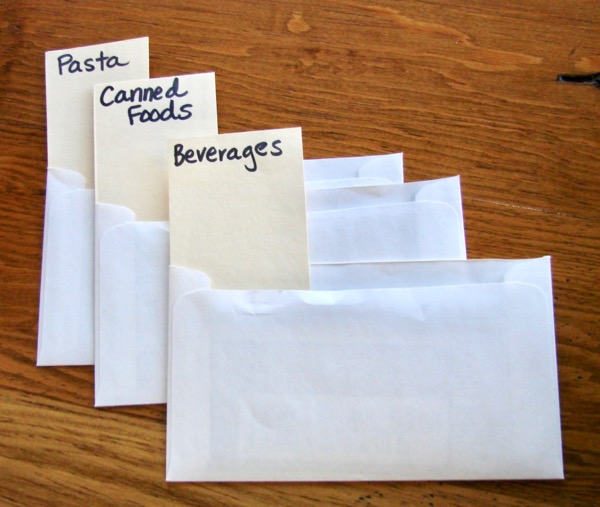










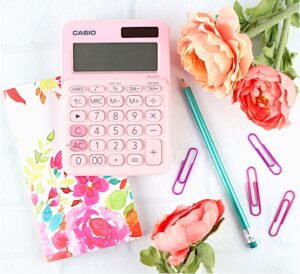








Gopi patel says
Most wonderfull Article, Thanks for sharing!
Alejandra says
Love couponing
Tara says
I run into this problem all the time…I live in Boston and the only supermarket in my area is a Shaw’s or Market Basket and no one ever has these places on their coupon sites! I’m dyingggg to be able to coupon effectively but can’t find success stories from these stores! Please help me! 🙂
Emily says
Hi! I was wondering if the Sunday newspaper coupon inserts were the same across the country? I was looking for a Lysol coupon, checked this database and saw that there was one listed in the SS #3 for this past Sunday. However, when I checked my inserts, mine didn’t have the coupon. Just wondering! Thanks!
Heidi says
Hi Emily ~ Sunday newspaper coupon inserts can vary slightly by region. Hope that helps! 😉
April hill says
I live in central TX & my Walmart has a sale on Libby’s 4 pak veges for $2.00. There is a manufacturer coupon for $1.00 off four cans. That’s 25 cents a can. You have to be ready for cashier to manually process coupon bc it doesn’t scan properly but I’ve had no problem with three different purchases.
Jim says
Download PerksConnect for your smartphone. I’ve saved so much money already because you get a discount almost everywhere!
Kristin Whitehead says
I am an avid couponer and I love all of your tips!! Thank you so much!!
Rachel says
K-Mart isn’t listed here with their policy, but I discovered they do not accept coupons where you receive an item free. For instance, I was purchasing Axe products for my husband, where you buy one deodorant and receive a body wash for free. They refused to honor the coupon and said it was new company policy to no longer accept coupons where an item will be free… Bummer! Good thing Wal-Mart is directly across the street from my K-Mart. ;o)
Dianne Parchman says
I also watch the extreme couponing show and I agree I dont see how they are able do get the deals they get. I have done ok on some items, but not like the show. I do love watching the show tho. Any hints or help would greatly be appreciated. I ive in the MS.
sahra. Moreno says
<3 Target
Pennie Hanscom says
I too have watched the extreme couponing on t.v for weeks and still don’t get how these people are able to go into a store and use their coupons to get hundreds of items for free! Even when they do break up the transactions there are still so many that have like 50-100 items on one transaction and get them for free or almost free. Am I missing something? Also how are they able to keep these rooms/ closets full of inserts so long? Don’t they have an experation date? PlEASE HELP!- I live in lincoln, Maine and would love someone from the area who is familiar/ expert help me out. I would greatly appreciate it. Oh, and the stores here have banned the use of printable coupons. I would also appreciate it if any one in the area who has extra coupons they don’t want I would love to take them! PLEASE E-MAIL me at [email protected] . I have a sister in Gardiner, Maine and if someone from that area could help it would be great too, we could meet when we are down in that area. HELP! HELP! HELP!
Jen says
I’ve been watching extreme couponing and I just don’t seem to get it- what am I doing wrong? I tend to make little trips to several stores each week unlike on the show where they have 6 carts all for free from one store. Also while I have been doing good on things like hair supplies, soaps and detergents I find myself spending quite a bit of money each week on fresh produce and meats- which I have not seen coupons for. Do these people only eat canned food or is there a away around this?
Rachel says
Usually extreme couponers buy their meat from a local farmer/butcher and they use only in season fruits so they are cheaper.
Stephanie Dodd says
Would LOVE to find an extreme couponer/expert couponer in the Cincinnati/Fairfield area, that is willing to help me out and possible teach a class on how it works. Please e-mail me at [email protected] if you are interested!
Stephanie
Nicole says
My husband and I often use coupons… In fact my father in law comes over almost weekley to give us coupons… BUT… I want to save more… We are a family of three on one income in New Jersey… (which is CRAZY expencive)… I just would like someone to walk me through how to get started with couponing “the right way”… I need a coupon tutor lol… Any one willing to help me and or know where i can find some help Please and thank you
Katherine J. says
I am trying to get the CVS store policy but I don’t see an online contact form. Can someone help me find where it is?
Gail says
I don’t know how to get it, but I am an employee. I know that most stores take expired coupons. They also take the coupon even if it’s not the exact product. Basically, it has to be the same brand.(ie. covergirl) They do not, however, take other stores coupons. Hope this helps a little.
Susan says
Hi! I love CVS, it’s a great store! But no store should accept a coupon for a product it’s not intended to be used for. I’m not sure if you’re aware of that orN not. When a coupon is redeemed for an item that it’s not intended to be used on, the store will not be reimbursed for it by the manufacturer. For example, if a coupon is for Huggies Pure and Natural it can only be used on Huggies Pure and Natural.
Susan says
Also, I don’t think stores accept expired coupons any longer, I’ve heard that if the coupons have been expired the manufacturer can refuse to reimburse for them as well.
I hope this all makes sense to you, I know all the rules can seem a little overwhelming at first, but the savings more than make up for the time spent learning how to correctly use coupons. You may have been unaware that using coupons on items that they were not intended on was wrong, please try to keep it in mind for the future. 🙂 I hope you have a great day! Happy couponing!
Alessa Thomason says
You should add VocalPoint to your coupons. They are similar to Kraft First Taste in that they offer great value coupons for items you can’t find coupons for anywhere else usually. But they are also a great site where women can share ideas and tips. They also send you emails with lots of great tips and information. And when they send you coupons for a product, they send a lot of coupons for that product.
Btw, I love your site!! It’s so great to find everything you need in one place! Thanks!
Heidi says
Thanks for the tip, Alessa! You’re absolutely right… Vocalpoint is a terrific source of coupons! I just added it to the list. 😉
~ Heidi
fred says
Hi,
Your blog is awesome!! I like to make sure I have the newest coupon policy. Thanks for all your hard work and for making the frugal girls the “must read blog.” You Rock!!
Heidi says
Aww ~ thanks so much for the kind words, Fred! 😉
~ Heidi
sandra says
New to the couponing business..what is promotion codes??? and how do i use them?
Heidi says
Hi Sandra,
Promotion Codes are basically coupon codes that can be used when purchasing items online. When checking out online at a specific retailer, you’ll have the option to apply an online ‘promotion code’ or ‘coupon code’. Hope that helps!
~ Heidi